

- #Tps xiaomi tool how to#
- #Tps xiaomi tool drivers#
- #Tps xiaomi tool driver#
- #Tps xiaomi tool manual#
- #Tps xiaomi tool verification#
First, set up ADB & Fastboot driver on PC then turn USB debugging in your Mobile Phone. Power off the Xiaomi device then press and hold the Power +volume Button until fastboot logo looks.
The First Reboot will take More time than usual, However its totally normal. A simple tool for managing Xiaomi devices on desktop using ADB and Fastboot - GitHub - Szaki/XiaomiADBFastbootTools: A simple tool for managing Xiaomi. How to Use TPS Xiaomi Tool: Method 1: Fastboot mode. Keep your privacy online and offline, and make your computer faster and more secure. CCleaner is the number-one tool for cleaning your Windows PC. That’s all!!! This is How you can Bypass Mi Account on your Any Xiaomi Phone CCleaner is a freeware system optimization, privacy and cleaning tool. As soon as you tap on Bypass Mi Account Option your Phone will reboot. Now press on the Bypass mi account option. Now Tap on the information tab on Xiaomi TPS Tool, As soon as you tap on Info tab you will all the information about your device on the screen. 13.1-ft braking distance measured at 12. Likewise, it also gives out detailed information about your device and the best possible method to carry out a said task. Taking reference from the average adult walking speed which is approximately 1m/s or 2.2 mph. Unlocking bootloader, flashing ROMs, firmware, custom recovery, or even rooting a device, all this could be done right from this tool itself. 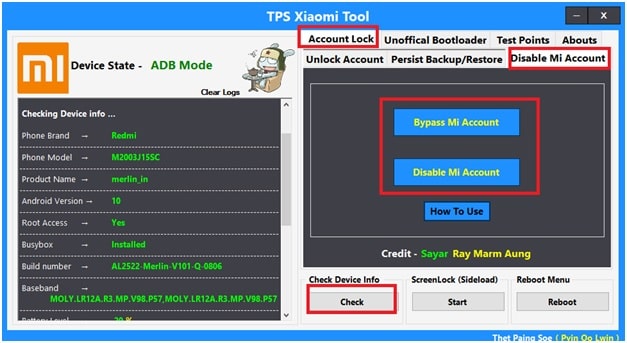 Now connect your device to your PC using a USB cable (However Make sure the cable you use is Genuine) XiaoMiTool V2 is a one-stop tool to carry out various device modifications. Features of TPS Xiaomi Tool It can reset Xiaomi Devices It can unlock bootloader in all Xiaomi Devices Reboot Xiaomi menu It checks the All the info about. Now run the TPS Xiaomi Tool on Your windows PC. Now Boot your Device into Recovery Mode, To boot your Xiaomi in Recovery mode you have to Press and Hold Volume Up+Power Key button together. Developed by the Miko Force team, the TPS Xiaomi Tool is among the best and free applications for windows that allows bypassing Mi account on any Xiaomi Mi and. Now turn off your Xiaomi Redmi Smartphone in which you want to Bypass mi Cloud. First of all Extract the TPS Xiaomi tool.rar and run as Administrator. Make Sure you make a Backup of all your Important Files and Documents. Make sure you use the Original USB cable because sometimes if you use any other USB Cable your PC won’t recognize the Device until unless you use the Original Cable. Tps Home Improvements LLC in Shillington, PA Photos Reviews Based in Shillington, ranks in the top 53 of licensed contractors in Pennsylvania. Make sure there is more then 65% battery on your Xiaomi smartphone before you start unlocking your Device. This tool is Only for Xiaomi Devices, So This tool won’t work on Any other Brand smartphone. Things to Remember before you Start the Guide
Now connect your device to your PC using a USB cable (However Make sure the cable you use is Genuine) XiaoMiTool V2 is a one-stop tool to carry out various device modifications. Features of TPS Xiaomi Tool It can reset Xiaomi Devices It can unlock bootloader in all Xiaomi Devices Reboot Xiaomi menu It checks the All the info about. Now run the TPS Xiaomi Tool on Your windows PC. Now Boot your Device into Recovery Mode, To boot your Xiaomi in Recovery mode you have to Press and Hold Volume Up+Power Key button together. Developed by the Miko Force team, the TPS Xiaomi Tool is among the best and free applications for windows that allows bypassing Mi account on any Xiaomi Mi and. Now turn off your Xiaomi Redmi Smartphone in which you want to Bypass mi Cloud. First of all Extract the TPS Xiaomi tool.rar and run as Administrator. Make Sure you make a Backup of all your Important Files and Documents. Make sure you use the Original USB cable because sometimes if you use any other USB Cable your PC won’t recognize the Device until unless you use the Original Cable. Tps Home Improvements LLC in Shillington, PA Photos Reviews Based in Shillington, ranks in the top 53 of licensed contractors in Pennsylvania. Make sure there is more then 65% battery on your Xiaomi smartphone before you start unlocking your Device. This tool is Only for Xiaomi Devices, So This tool won’t work on Any other Brand smartphone. Things to Remember before you Start the Guide However, the purpose of Every Tool is the same and you Can Bypass Mi Cloud Verification Easily Using This Guide. TPS Xiaomi tool, Remove Mi account, Disable Mi account, Bypass mi Account, 2017 Mi Account Unlocker toolDownload TPS xiaomi Tool:. It supports all Windows OS from Windows XP to Windows 10.As Mentioned Earlier that Mi Account unlock tool has many versions Like Mi Flash tool And Several Others. It can be easily installed in all of them with no special setup or anything like that. The tool works perfectly on every Windows OS. It helps your Mediatek Device (including Smartphone, FeaturePhone and Tablets) to be detected by most of the Mediatek Applications on the Windows Computer, including SP Flash Tool, SPD MDT Flash Tool.
Many times MTK VCOM or CDC Drivers failed to detect the device while writing the IMEI using the SN Write Tool, in that situation MTK USB All Driver helps your device to get detected by the computer. It installs all the MTK USB drivers within a few seconds with simply a few clicks. It automatically detects the preferred settings and completes the installation depending on the PC configuration. Simply run the tool and it will do the rest.
This tool handles all the installation parts without the need for manual installation of different drivers for everything. It allows you to connect your Mediatek Devices to the computer and transfer data between the device and the computer (make sure you have enabled the usb debugging on your device before connecting the device to the computer if you not enabled PC can’t see your phone).



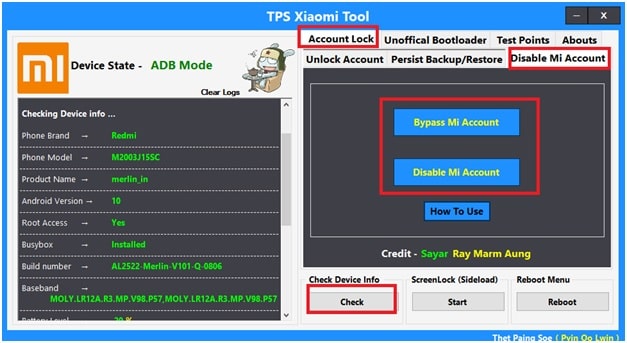


 0 kommentar(er)
0 kommentar(er)
